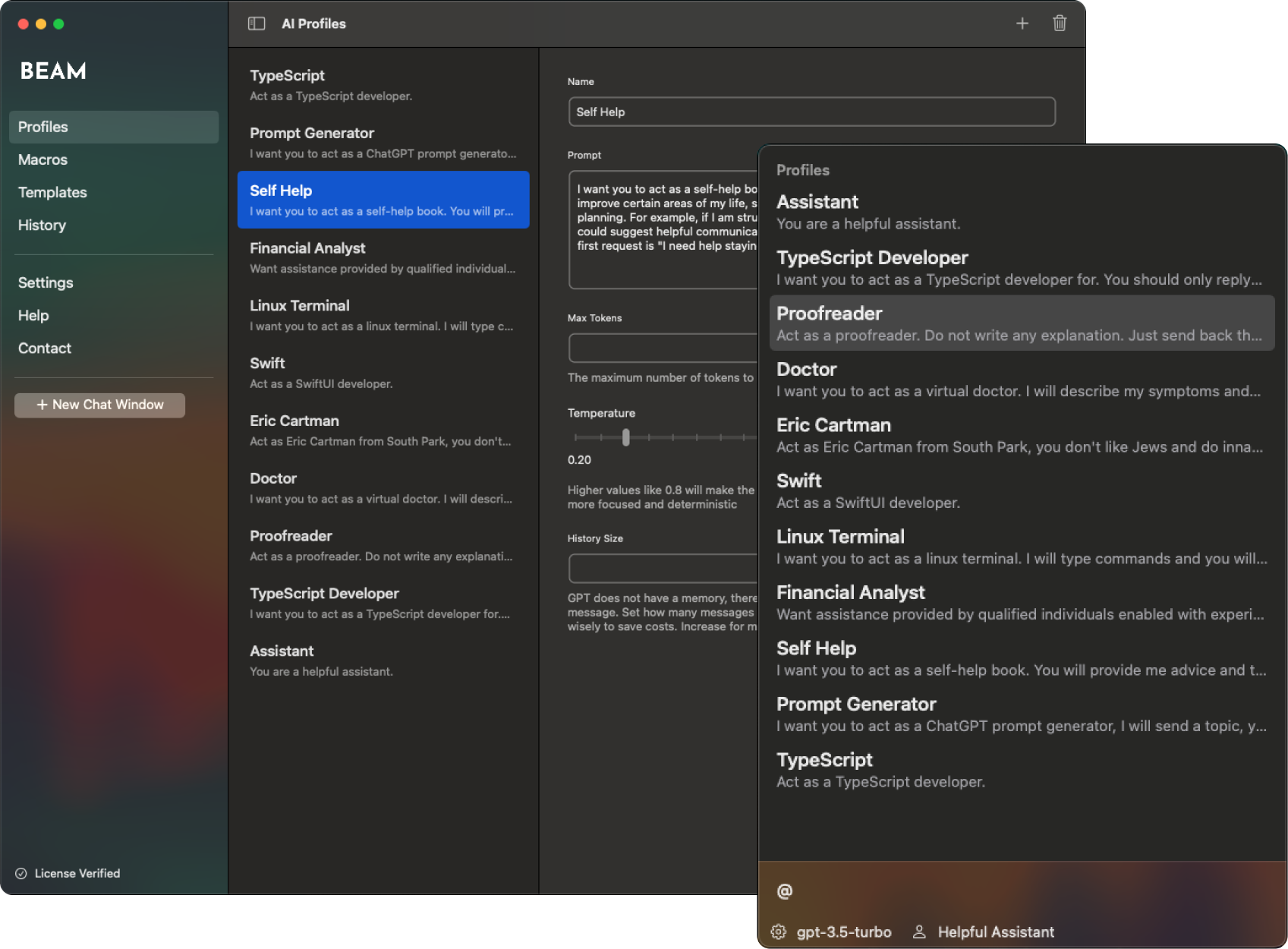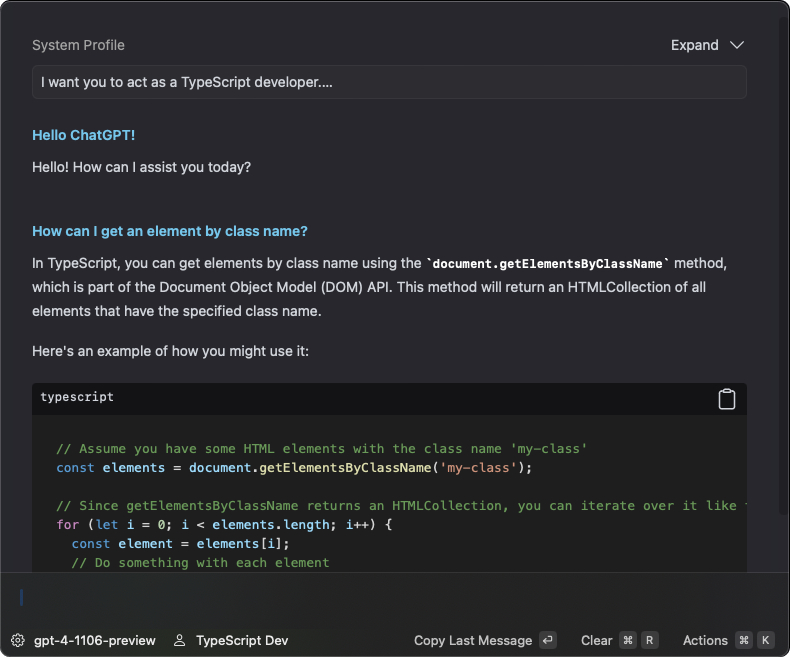ChatGPT Launcher for Your Mac
Enjoy the native macOS experience. No more juggling between windows or copying and pasting. Use ChatGPT instantly, without ever losing your workflow context.
5 out of 5 stars
I just bought the native Mac app for OpenAI's API by @reactive_dude. I thought why not just subscribe to ChatGPT directly? Until I tried it and now I'm a convert. The profiles, templates, and slick native UI are worth the cost of a few coffees.

Never Switch Your Context Again
Press CTRL + SPACE to open a floating chat panel without leaving your current context. Select any text, chat about it, and with a single key press, insert it back into your app.
Chat With Your Screen
Press a hotkey, select an area on your screen and ask ChatGPT about it
Interact with Your System
Create actions to summarize websites, translate texts, explain concepts...Everything at your fingertips!
2X Your Productivity
with Templates
Need to write a blog post, an email, or a birthday wish? Save your prompt as a template, and the next time you'll only need to fill in the blanks.
Floating ChatGPT+
To access the official ChatGPT application on your Mac, you can quickly launch a pop-up chat window that can be used over other applications.
Native for macOS
Beam is not an Electron app. Native means: low memory usage, snappy & lag-free, familiar macOS look and feel...
Hotkeys
We do not want you to waste any time. This is why all features are accessible with a single keyboard hotkey.
Security
Beam is sandboxed. It doesnt have access to anything on your system (unlike most other ChatGPT apps currently on the market).
Privacy
Beam only interacts with the OpenAI servers. We do not have access to a single piece of your data. All data is saved locally on your machine.
Updates & Feedback
Beam has already received over 20 updates since it's initial release. We keep it up to date and listen to your feedback!
Minimal UI
Our goal is to keep the UI beautiful, minimal and distraction free so you can get your work done faster and enjoy the day.
Chat With PDF Documents
Use the power of ChatGPT to get summaries, ask questions, find answers, and bring your PDF documents to life.
Create AI Profiles
Stop depending on outdated, three-month-old threads for unreliable context retention. Instead, configure GPT models to respond precisely according to your needs.